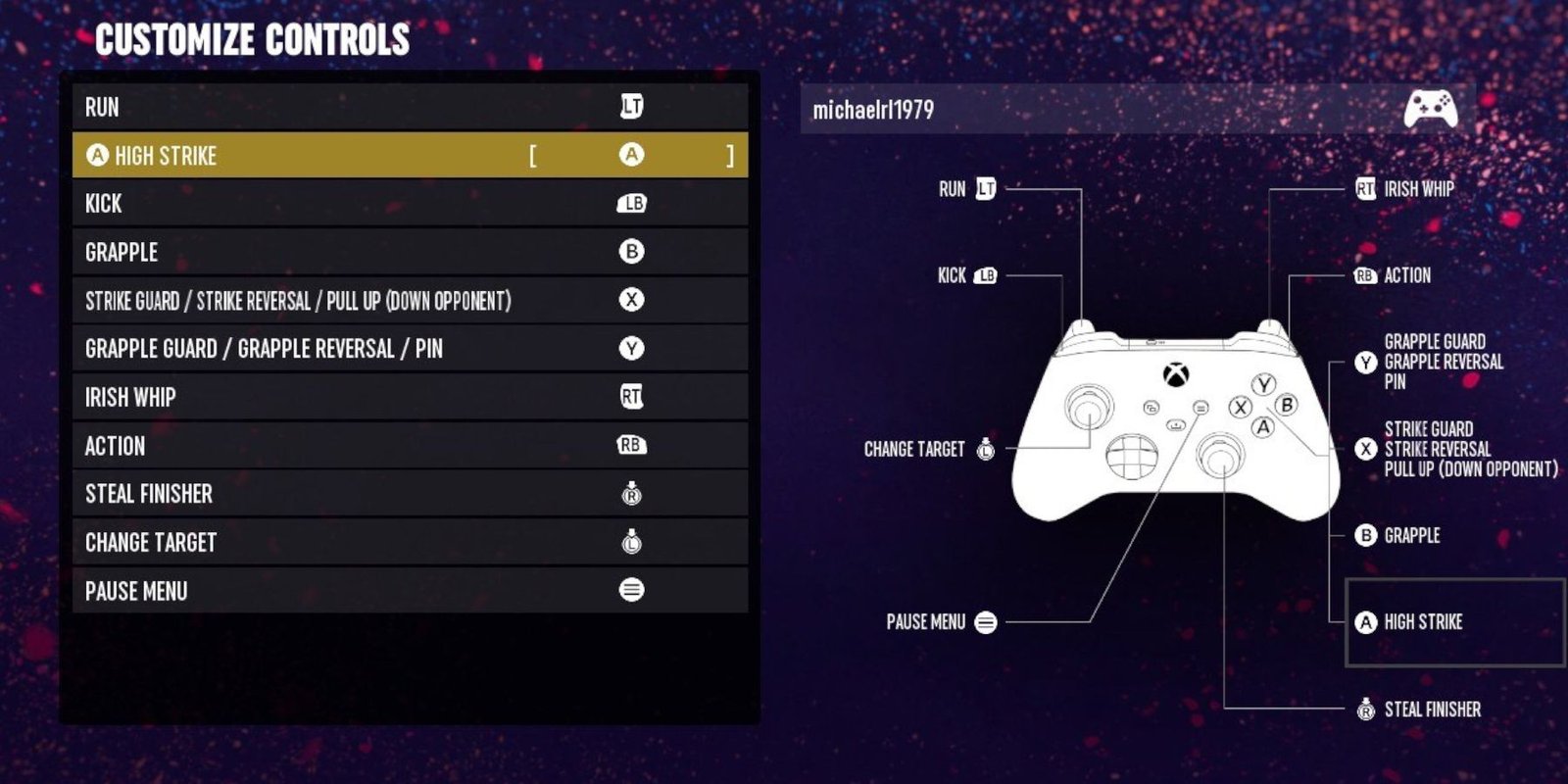AEW Fight Forever – How To Customize The Controller Layout
Quick Links
How To Customize Controls in AEW Fight Forever WWE 2K23 Controls in AEW Fight Forever
Despite the improvements made in the WWE 2K series, many fans still voice their dissatisfaction with the inability to modify control settings according to their preferences. AEW Fight Forever, a game that falls between a wrestling simulator and an arcade fighter like the Def Jam Fight for New York series, recognizes the importance of a customizable control system. This feature not only benefits players but also makes the game more accessible to individuals who may face challenges with the controls for various reasons. Fortunately, AEW Fight Forever allows fans to personalize their control system to their liking.
Video of the Day: Ghost of Tsushima – Shrine of Ash Puzzle and God of War Armor
The Shrine of Ash puzzle in Ghost of Tsushima rewards players with an armor set inspired by God of War.
RELATED: All Confirmed Features for AEW Fight Forever
How To Customize Controls in AEW Fight Forever
The option to customize controls in sports combat titles is not limited to fighting game enthusiasts. It also caters to players who struggle with a pre-set control system that does not suit their preferences or comfort level. While AEW Fight Forever draws inspiration from WWF No Mercy, the reversals and counters may prove challenging for those accustomed to WWE 2K23. Follow the steps below to change the control layout in AEW Fight Forever:
1. On the main screen, press the Y button on Xbox, Triangle on PlayStation, X on the Switch, or click on the cog wheel at the bottom left of the screen on PC.
2. Navigate to the Options tab under the Game Settings menu and select it.
3. Access the Controller menu by highlighting the controller icon.
4. Choose the Customize Controls option.
5. Select the controller icon (or the keyboard icon for PC users).
6. Now, players can rearrange the controls to their liking.
Unfortunately, controller users are unable to customize signatures and finishers as they are locked to the d-pad and the R-stick. However, keyboard users have the freedom to modify finishers and signatures as they are assigned to directional and number buttons.
WWE 2K23 Controls in AEW Fight Forever
Players should keep in mind that due to AEW Fight Forever mapping its finishers to the R-stick, replicating WWE 2K23 controls perfectly is not possible. Additionally, there are separate counter and reverse buttons for striking and grappling. However, those seeking to mimic the WWE 2K controller system as closely as possible can follow the steps below:
Action Button
Run – LT/L2/LZ
Kick – LB/L1/L
Grapple – B/Circle/A
Strike Guard/Strike Reversal – X/Square/Y
Grapple Guard/Grapple Reversal – Y/Triangle/X
Irish Whip – RT/R2/RZ
Action – RB/R1/R
It is important to note that the button assignments provided above are not an exact match, and players have the flexibility to customize the settings to suit their desired performance of AEW wrestlers. However, placing reversals on the face buttons simplifies the process of countering and reversing compared to using the shoulder buttons.
AEW Fight Forever is available for PC, PS4, PS5, Switch, Xbox One, and Xbox Series X/S.
MORE: Ranking Wrestling Games with the Best Gameplay Features
Even though several changes have been for the better in the WWE 2K series, many fans still complain that they can’t change the control settings to their liking. AEW Fight Forever is a title that falls between a wrestling sim and arcade fighter like the Def Jam Fight for New York series, so having a customizable control system is beneficial for the player and makes it more accessible for people that may have trouble with the controls for any other reasons. Thankfully, AEW Fight Forever allows fans to change their control system to something that suits them.
How To Change The Controls In AEW Fight Forever
Having customizable controls in sports combat titles doesn’t just appeal to fighting game fans. It works for players that may struggle with a preset control system that doesn’t agree with them, whether it’s comfort or anything else. While it’s a good idea that AEW Fight Forever takes inspiration from WWF No Mercy, the reversals and counters can be tricky for someone used to WWE 2K23.
Use the following steps to change the control layout in AEW Fight Forever:
- On the main screen, press the Y button on Xbox, Triangle on PlayStation, X on the Switch, or click on the cog wheel at the bottom left of the screen on PC.
- Highlight and select the Options tab under the Game Settings menu.
- Highlight the controller icon to access the Controller menu.
- Highlight and select Customize Controls.
- Select the controller iconor on PC, select the keyboard icon.
- Now, players can swap around the controls to their liking.
- Unfortunately for controller users, the signatures and finishers can’t be customized, and they are locked to the d-pad and the R-stick.
- Keyboard users can change the finishers and signatures as they are allocated to the directional and number buttons.
WWE 2K23 Controls In AEW Fight Forever
Players should be aware that because AEW Fight Forever maps its finishers to the R-stick, it’s not possible to replicate WWE 2K23 controls perfectly. Moreover, there are two counter and reverse buttons for striking and grappling. However, those looking to map the face buttons so they can get as close to the WWE 2K controller system as possible should follow the next steps:
Action | Button |
|---|---|
Run | LT/L2/LZ |
Kick | LB/L1/L |
Grapple | B/Circle/A |
Strike Guard/Strike Reversal | X/Square/Y |
Grapple Guard/ Grapple Reversal | Y/Triangle/X |
Irish Whip | RT/R2/RZ |
Action | RB/R1/R |
Of course, the above button assignments aren’t an exact match, and players can customize the settings so their AEW wrestlers will perform how they see fit. However, placing the reversals on the face buttons makes it easier to reverse and counter than the shoulder buttons.
AEW Fight Forever is available for PC, PS4, PS5, Switch, Xbox One, and Xbox Series X/S